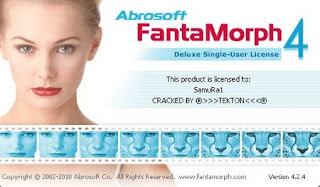Transmit 4.0.5 | Mac Os X | 21 MB
Transmit is an excellent FTP (file transfer protocol), SFTP, S3 (Amazon.com file hosting) and iDisk/WebDAV client that allows you to upload, download, and delete files over the internet. With the most Mac-like interface available, Transmit makes FTP as simple, fun, and easy as it can possibly be.
WHAT’S NEW
Version 4.0.5:
Added a new “Use application for all files” checkbox to the External Editor preferences
Transmit Disk now logs into the ‘Remote Path’ specified in a favorite
Transmit Disk now works more reliably with symbolic links
Fixed an issue with Transmit Disk files becoming truncated in rare situations
Local file view now refreshes automatically more reliably
Subfolders in the Transfers view now use our magical Double Progress Bar
Improved performance when doing remote moves and deletes
Improved memory usage
Secure certificate reliability has been improved
S3 bucket regions are now shown in the Get Info window
Fixed a rare issue where the “Move” command could move the wrong item
Added support for syncing with Smart Folders
DockSend now works better with initial paths that contain non-Latin characters
Passwords with special characters (such as € symbols) now work more reliably
Droplets now working when both favorite and droplet are set to “prompt for password”
Smart Folders no longer require a refresh to display properly
Custom alert sounds with spaces in their names now play properly when transfers complete
“Preserve modification dates” now works more reliably for both files and folders
Fixed a possible double error message when server doesn’t support permissions changes
On servers that hate spaces, temporary untitled items will no longer contain spaces
Freshly created files will now properly “Open” in list view
Transmit Disk now properly deletes items in .Trashes when emptying trash
Fixed an issue where “Show Invisible Files” could get out of sync in single pane mode
WebDAV: Added compatibility for Folio Cloud servers
WebDAV: Enabling default file permissions works better for certain servers
Canceling certain S3 uploads no longer shows an inappropriate error message
AppleScript: fixed “change location to path” in column view
AppleScript: fixed an issue with Automator and the ‘Download’ action
Fixed a problem with spurious errors during SFTP downloads
Local paths are now correct when you do “Open in Tabs” on a Favorites folder
Fixed an issue with broken aliases that could be seen on Drobo devices
Improved DockSend reliability when two Favorites share a Local Path
“Skip Rules” are now properly applied when calculating the size of a transfer
Improved reliability of Mobile Me favorites syncing
Amazon S3 permissions are no longer possibly lost during external editing
Added compatibility with Air Sharing via HTTPS
Bandwidth limiting is now more reliable
Added compatibility with CrushFTP servers via TLS/SSL
Added compatibility with Unix-style file listings on OS/400 servers
Growl notifications are now limited to a fixed number
Externally editing symlinks is now more reliable
Added compatibility with TViX media players
Greatly increased the speed of nested directory listings in column view
Transfer modes are now changed properly if overridden in the preferences
Username/password fields are no longer cleared when changing the server address
Improved the “E-Mail Transcript to Panic” feature
Fixed permissions issues with FileZilla servers
Improved reliability of external editing when navigating to files using the keyboard
Added support for WebDAV servers that redirect to a secure connection
Passwords are now always saved in the default keychain, not just the first keychain
Renaming files on S3 servers will no longer possibly modify permissions
Edit in Transmit will now properly re-cache remote files in case they have changed
PORT mode is now used more reliably if PASV connections timeout
Improved reliability of many-file Amazon S3 transfers
Fixed a circular issue with symlinks that point to symlinks that point to symlinks that point to…
Added Transmit Disk compatibility with VSFTPD servers that have require_ssl_reuse enabled
The Sync arrow now shows the correct sync direction when changed via AppleScript
Canceling remote transfers no longer causes a hang under certain rare conditions
Bonjour server listing is now more thorough and displays all servers
Uploading files with special characters to Amazon S3 now works more reliably
Added compatibility with NetWare servers and files with numbers in the name
Transferring files with Cmd-Down / double click now properly groups files
Using Cmd-Up to go up a folder now automatically highlights the enclosing folder
When switching between remote and local views, Transmit now returns to the last-used directory
Added compatibility with Linux-FTPD/Wu-FTPD style listings
Added some support for S3′s new Reduced Redundency Storage via custom headers
Local aliases are now be followed when Linked Folder Navigation is enabled
S3 New Bucket sheet now remembers the last-used bucket region
Fixed a whole batch of possible crashes, exceptions, and tiny little things
REQUIREMENTS
Mac OS X 10.5 or later.
Download from
Hotfile